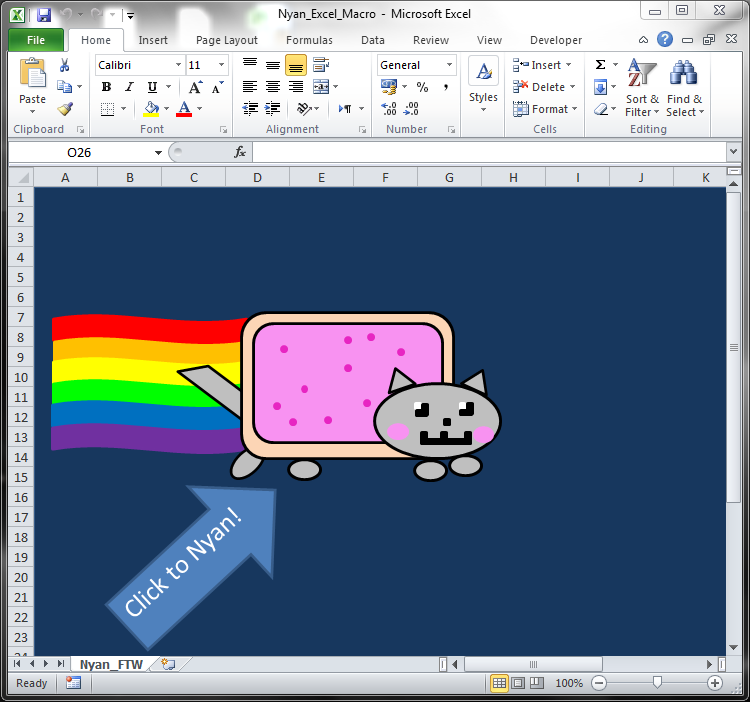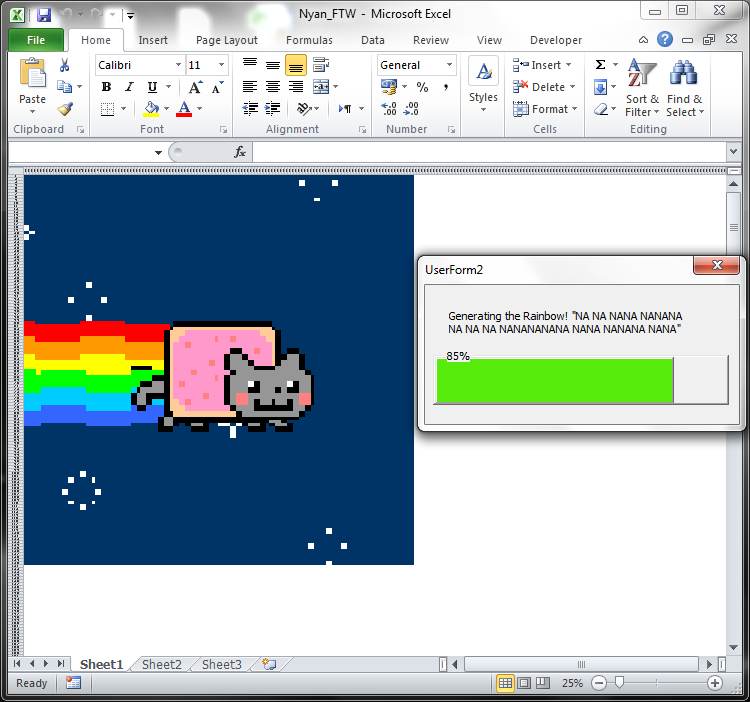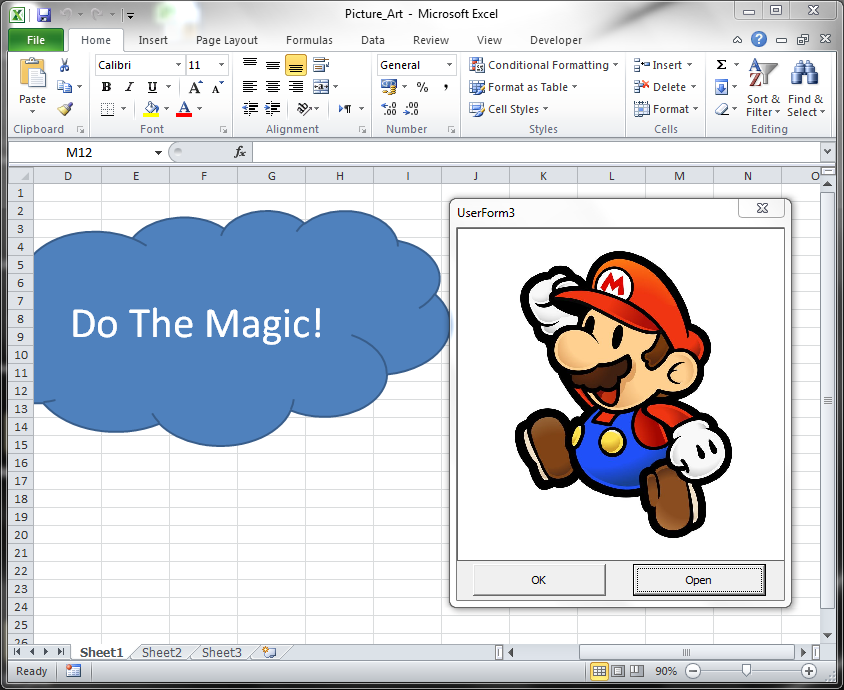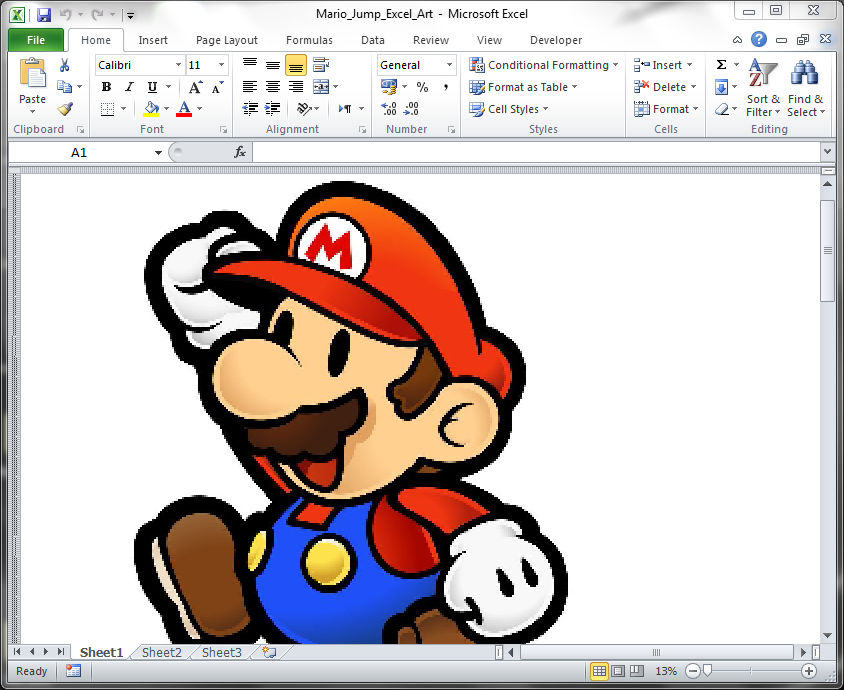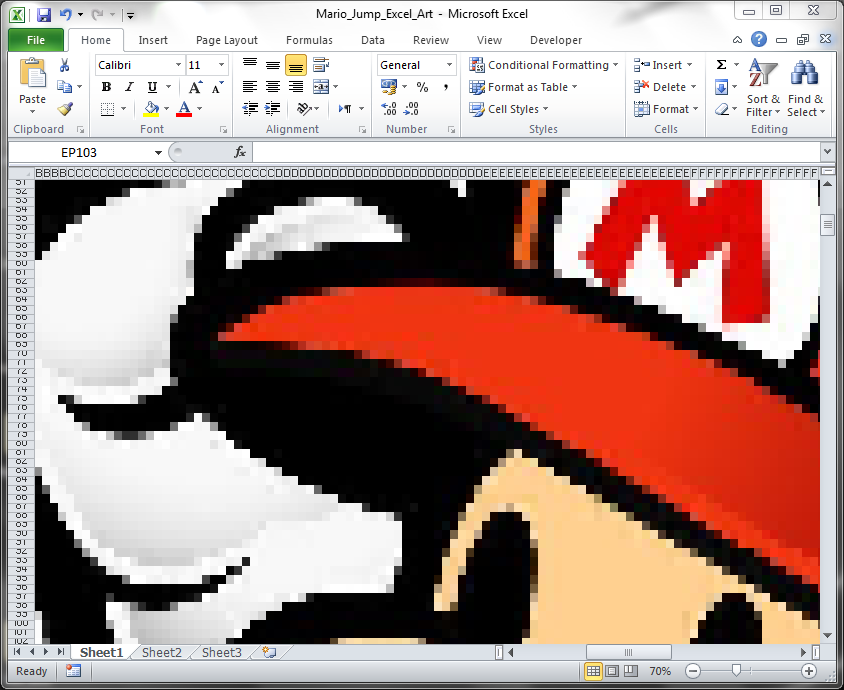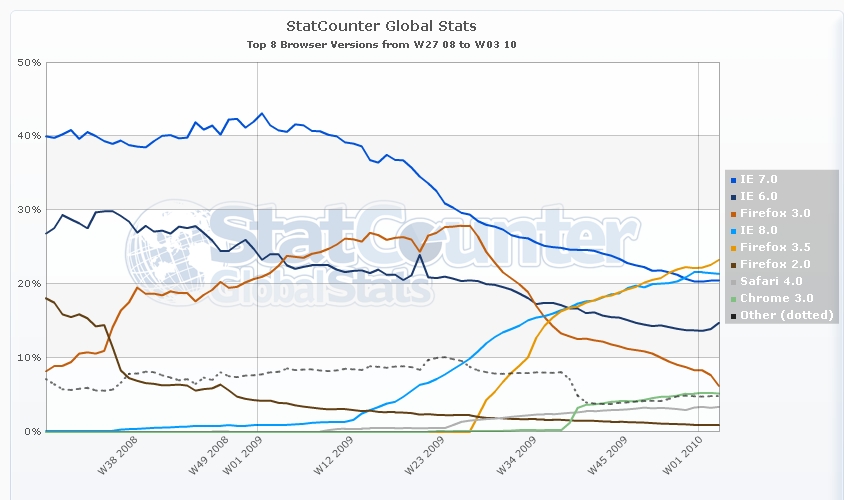Computers → Nyan Cat The Excel Macro!
If you’ve seen my previous post you’d know that Excel can be fun sometimes. Last time I used Excel to draw images using the cells as pixels. Today though we have a fully animated Nyan cat wohooo! NANA NANANA NANAN NANANANA NANA NA NA NA
Ok enough! Heard the song enough during testing.
And YES those are Excel cells being updated regularly for the animated cat!
Download